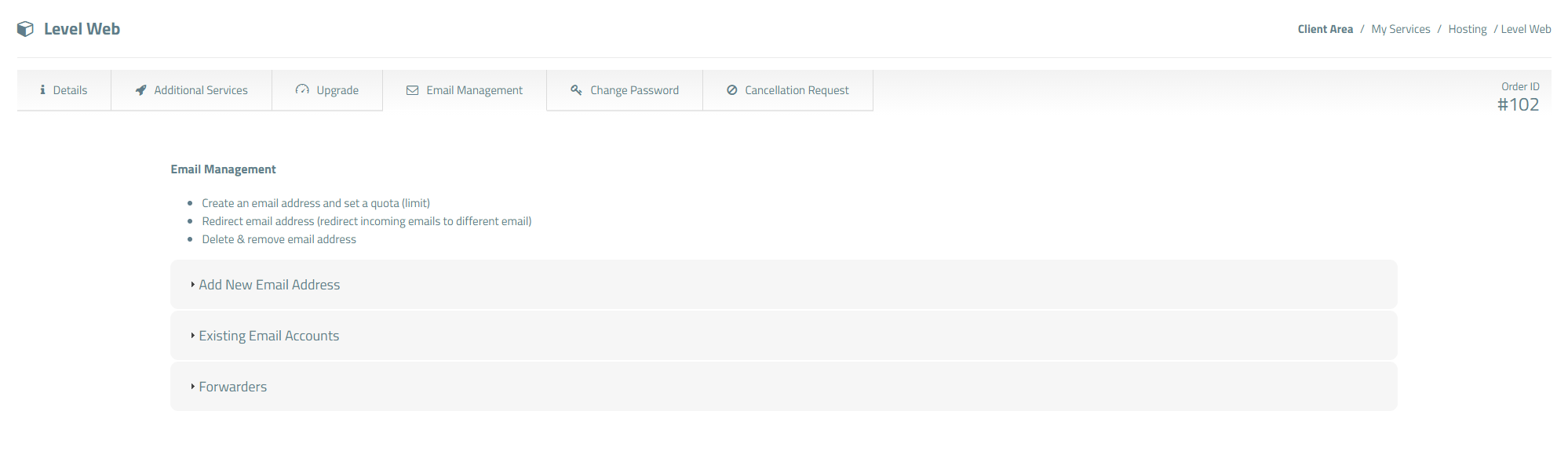To setup or edit you email accounts, go to your control panel and login.
In the control panel, please select My Services.
Then select Web Hosting.
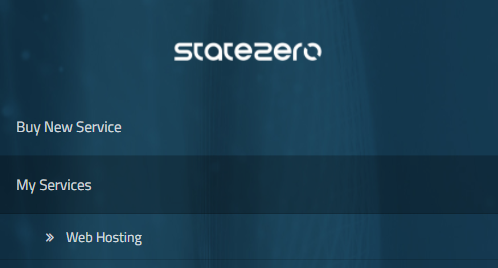
In the Hosting panel, select manage button.
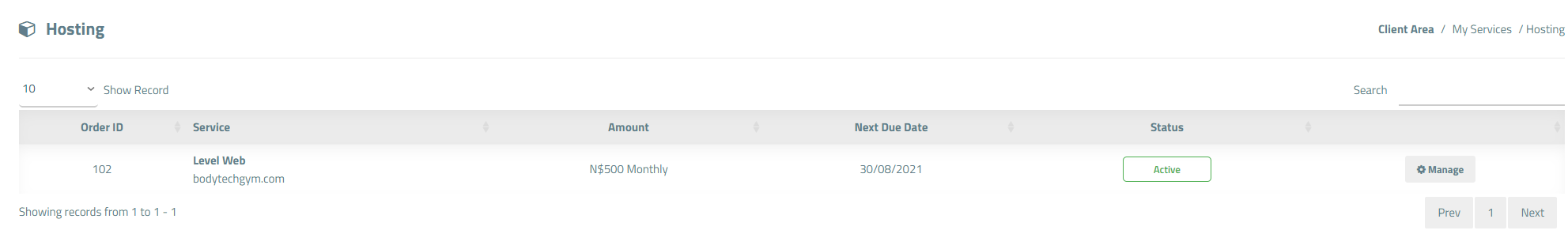
In the Mange panel, select Email Management tab.
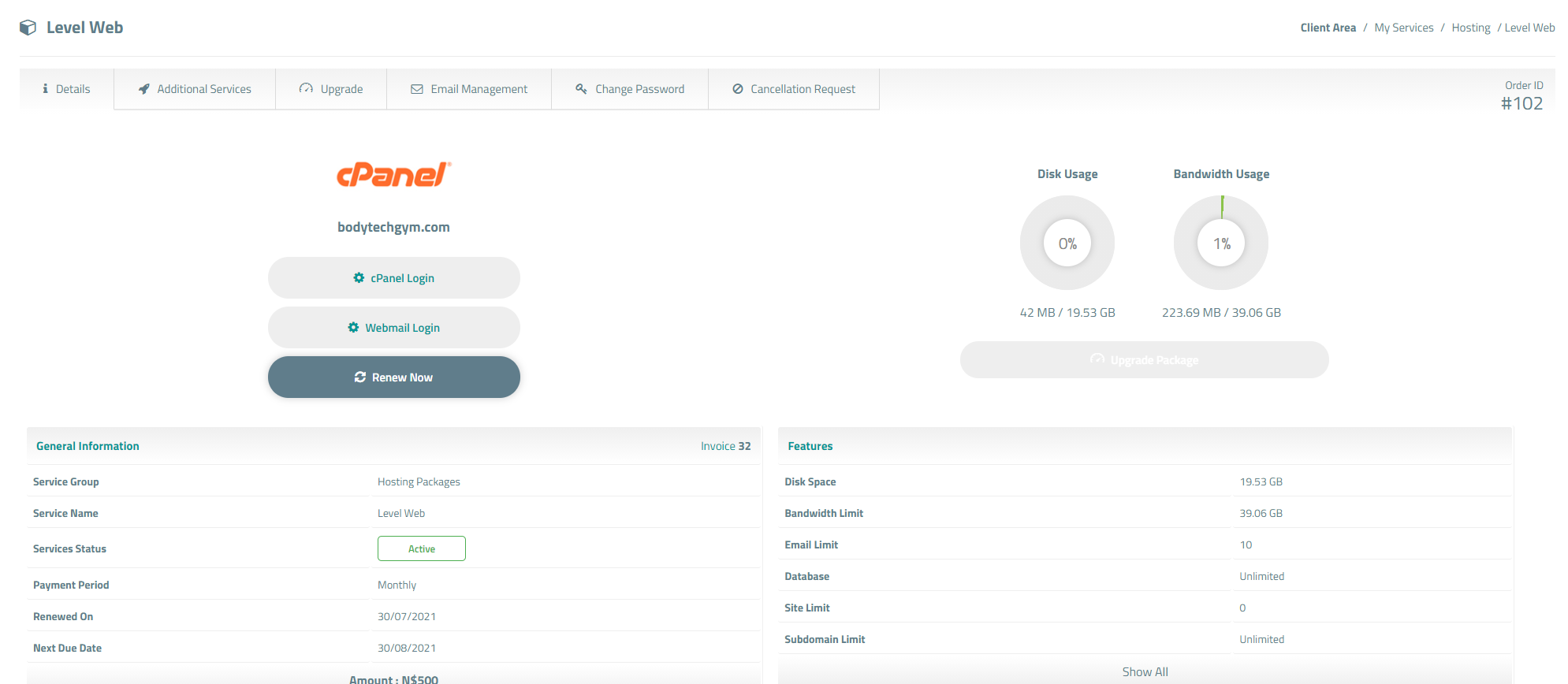
In the Email management panel you can: